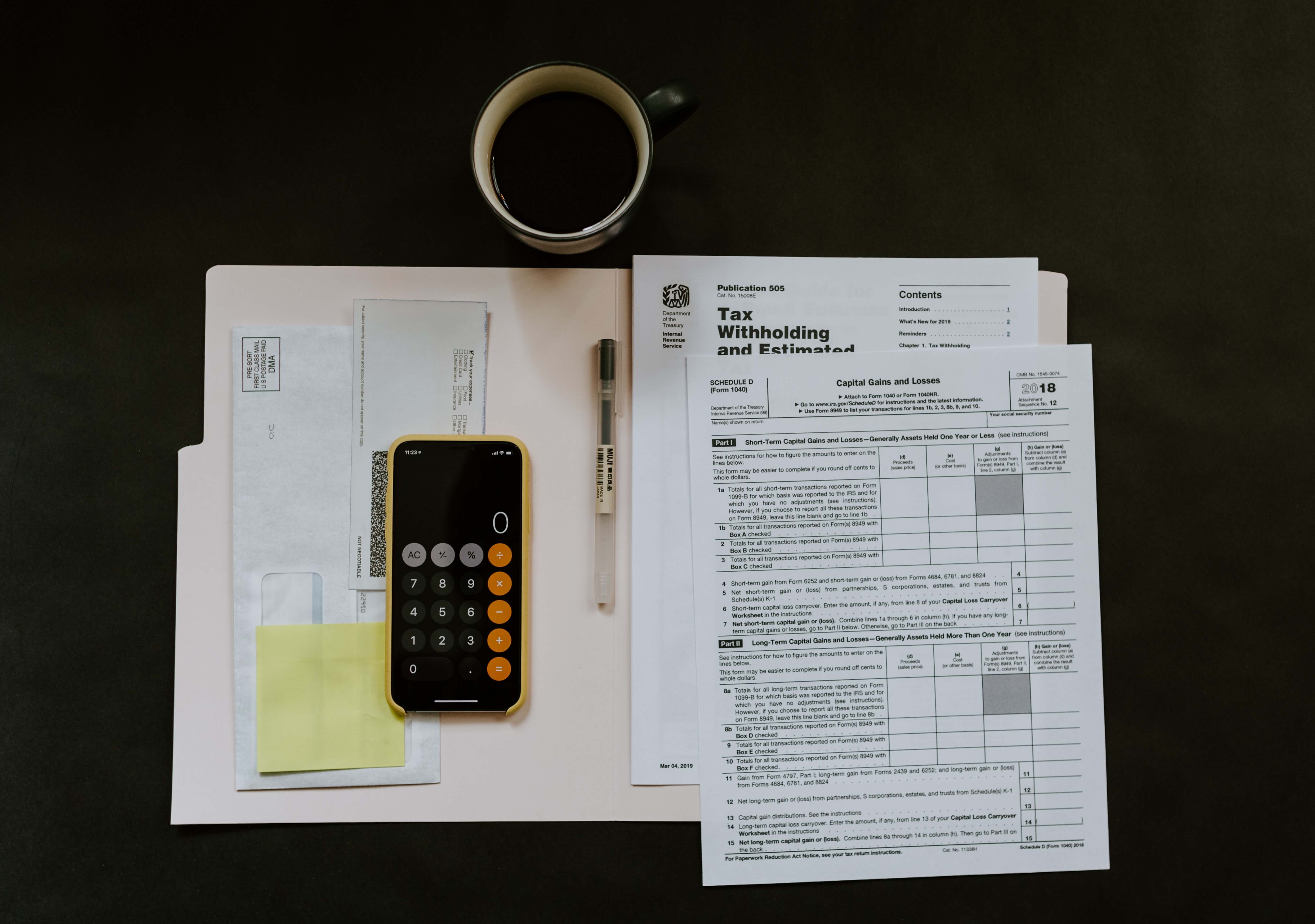Registering for VAT for the first time can feel daunting. However, understanding the criteria your business needs to meet and the key timelines to follow will help you navigate the registration process smoothly.
Whether you’re registering for VAT now or preparing to sign up soon, this helpful guide will cover everything you need to successfully register for VAT in 2025:
- What does VAT mean?
- Do I need to register for VAT?
- Should I register for VAT?
- What do I need to register for VAT?
- How to register for VAT online
- How to register for VAT - VAT1 form
- How much does it cost to register for VAT?
- When is the next VAT return date?
- When should I register for VAT?
- What happens if I sign up later than 30 days?
- Registering for VAT FAQs
What does VAT mean?
VAT stands for Value-Added Tax and is added to goods or services sold in the UK. It’s paid each time a product is sold, meaning transactions between manufacturers, wholesalers, and retailers are also subject to VAT.
As a business, you must pay VAT to VAT-registered suppliers. In the UK, VAT is typically already included in the price of goods and services.
Do I need to register for VAT?
First, let's understand if and why you must register for VAT. You need to be registered for VAT if the 2024 taxable turnover of your business has reached or surpassed the current VAT threshold, set at £90,000.
Has your turnover surpassed £90,000? Is it likely to exceed the threshold within the next 30 days? If so, you will need to register for VAT online. You can also electronically submit a VAT1 form.
Additionally, you must register if:
- you and your business are based outside of the UK
- you supply any goods or services to the UK (or will in the next 30 days).
You could face a hefty fine if your business exceeds the threshold and you choose not to register for VAT.
What do I need to register for VAT?
To successfully register for VAT, you will need the following information:
- Government Gateway ID
- Business bank account details
- Business contact details
- Tax Reference number
- Nature of business and business details within the last two years
How to register for VAT online - Government Gateway ID
Signing up for a VAT registration online is straightforward and can be completed in just a few steps:
1. Create or log into your Government Gateway account
- If you already have a Government Gateway user ID and password, log into HMRC's online system.
- If you don't have a Government Gateway user ID, head to the Register for HMRC taxes page. Click 'create an account for me' and enter all the requested details to create your Government Gateway ID.
2. Access the VAT registration section:
- After logging into the system, navigate to the ‘Get another tax, duty or scheme’ section.
- Click the button beneath this and select VAT.
3. Complete the registration process:
- Follow the final steps outlined by HMRC to complete your registration for VAT.
- Once you’ve successfully signed up, you will receive a 9-digit VAT registration number, which you must include on all invoices you raise VAT on.
- You will also be sent information on when to submit your first return payment and confirmation of your VAT registration date.
How to register for VAT – VAT1 form
If you can’t register for VAT online, you can fill out a VAT1 form. This is available for download via the HMRC website.
You may need to fill out a VAT1 form if:
- you’re eligible for a VAT registration exemption
- you’re joining the Agricultural Flat Rate Scheme
- you want to register multiple businesses under various VAT registration numbers.
Note: If you choose to print and fill out a physical VAT1 form, you will still need to submit it electronically, as all newly VAT-registered businesses must submit VAT returns and payments online. Alternatively, you can use an online editor like DocuSign or Adobe to complete the form electronically.
How much does it cost to register for VAT?
There is no initial cost to you or your business when you apply for VAT via the HMRC website in the UK.
However, when filing your tax return, it’s important to be aware that different methods can incur varying costs when applying to become VAT registered.
These are:
- hiring an accountant to complete your VAT return
- using high-quality accounting software.
Your VAT return must comply with the Making Tax Digital (MTD) legislation. This law, which took effect in April 2022, ensures that UK businesses maintain their VAT accounting records digitally.
Once you are VAT registered, this fee (for an accountant or accounting software) is your business's responsibility to pay.
When is the next VAT return date?
The deadline for submitting your VAT return online is one calendar month and seven days after the end of an Accounting Quarter period. This is the quarterly deadline for your VAT if you file correctly.
You will also need to allow time for the payment to reach HMRC’s account, so try not to leave it until the last minute.
When should I register for VAT?
Now that you know why and how to become VAT registered, let's talk about when to sign up.
As of 1 April 2024, you need to register for VAT if your total VAT taxable turnover for the last 12 months exceeds £90,000. Make sure to register within 30 days after the end of the month when you went over this threshold.
Your effective date of registration will be the first day of the second month after you exceed £90,000.
What happens if I sign up later than 30 days?
If you fail to register for VAT within 30 days of exceeding the taxable turnover threshold, you will need to pay VAT on any sales made since the date you should have registered.
Depending on how late you submit your VAT registration, HMRC may impose a fine and charge you a penalty.
From VAT to payments: Simplify your business journey
Now that you're equipped with everything you need to register for VAT, it’s time to take the next step in building a smooth-running business. Why not upgrade your operations and make payments effortless with our card machine?
With secure transaction fees, speedy transfers, and reliable performance, our solutions let you focus on what you do best – running your business.
Ready to make every transaction as seamless as possible? Check out our guide on secure transaction fees and explore more expert business tips on our blog.